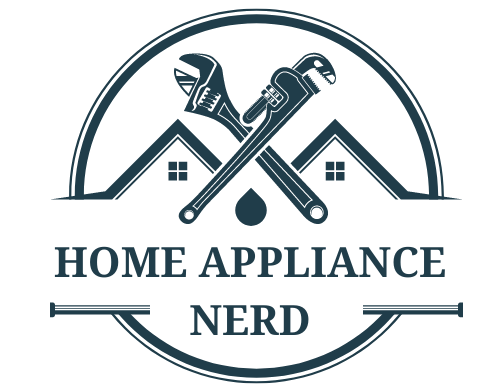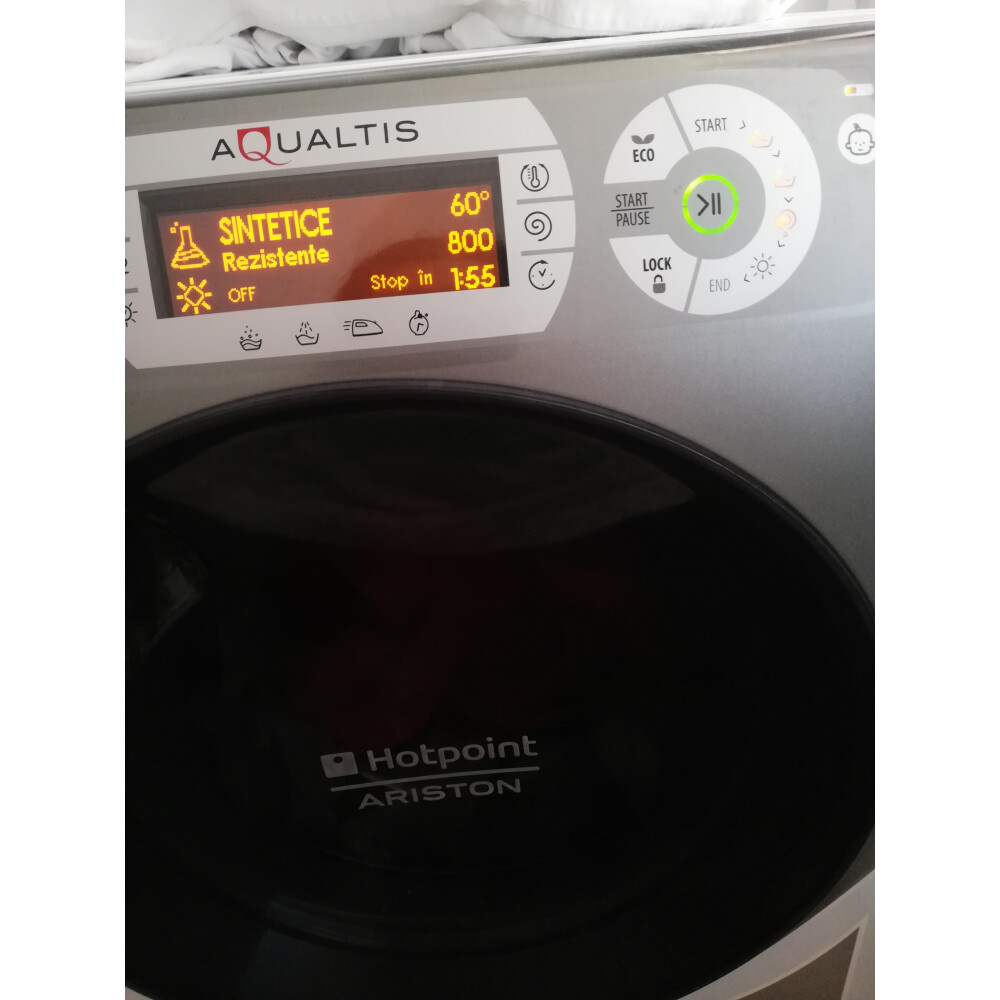If you have a Hotpoint Aqualtis Washing Machine, you may encounter situations where you need to stop the machine during a cycle. Whether it’s because you need to add something, or there’s a fault that needs to be addressed, stopping the machine correctly is essential to avoid any damage or potential safety hazards.

Credit: www.automaticwasher.org
Steps to Stop Hotpoint Aqualtis Washing Machine
Follow these simple steps to safely stop your Hotpoint Aqualtis Washing Machine:
- Pause Button: Locate the “Pause” button on the control panel of your washing machine.
- Press Button: Press the “Pause” button once to temporarily stop the washing machine cycle.
- Opening the Door: Wait for the washing machine to come to a complete stop before attempting to open the door. This may take a few moments.
- Close the Door: Once the machine has stopped, open the door carefully and close it after you have completed the necessary action.
- Resume Function: If you need to resume the washing cycle, simply press the “Pause” button again to continue.

Troubleshooting and Safety Tips
While stopping a washing machine may seem straightforward, there are a few things to keep in mind to ensure safety and prevent any potential issues.
Troubleshooting Tips:
- Check for Error Codes: If you are stopping the machine due to a fault, check the display panel for any error codes. This information can help diagnose the issue.
- Power Supply: If the washing machine does not respond to the “Pause” button, check the power supply and ensure the machine is plugged in properly.
- Consult the Manual: If you are unsure about stopping the washing machine or if you encounter any problems, refer to the user manual for specific instructions.
Safety Tips:
- Avoid Force: Do not force the door open if the machine is still in operation. Wait for it to come to a complete stop before opening the door.
- Unplug if Necessary: If you need to perform maintenance or address a fault, consider unplugging the machine to ensure safety during the process.
- Professional Assistance: If the washing machine continues to experience issues, contact a qualified technician for assistance.
Final Thoughts
Stopping a Hotpoint Aqualtis Washing Machine is a simple process, but it’s important to follow the correct steps to avoid any potential risks or damage. By understanding the specific features of your washing machine and adhering to safety guidelines, you can effectively stop the machine when needed and address any concerns that may arise during its operation.
Frequently Asked Questions
Q: How Can I Stop My Hotpoint Aqualtis Washing Machine During A Cycle?
A: To stop the Hotpoint Aqualtis washing machine during a cycle, press the “Pause” or “Cancel” button on the control panel.
Q: What Should I Do If My Hotpoint Aqualtis Washing Machine Is Not Responding?
A: If your Hotpoint Aqualtis washing machine is not responding, try turning it off and unplugging it for a few minutes. Then, plug it back in and restart the cycle.
Q: How Do I Prevent My Hotpoint Aqualtis Washing Machine From Vibrating Excessively?
A: To prevent excessive vibrations, make sure the Hotpoint Aqualtis washing machine is level on the floor. You can use a spirit level to check the balance and adjust the feet if necessary.
Q: Why Is My Hotpoint Aqualtis Washing Machine Not Spinning Properly?
A: If your Hotpoint Aqualtis washing machine is not spinning properly, check if the load is balanced and not too heavy. Also, make sure the drain hose is not kinked or blocked.