Introduction:
Is your Amana washing machine acting up? Don’t panic! Before you consider calling a repair service or replacing the entire unit, let’s explore a simple and effective solution to get your washer back on track by Reset Amana Washing Machine.
In this guide, we will walk you through the step-by-step process of Master resetting your Amana washing machine. Whether you own a Whirlpool, Maytag, Amana, Roper, or any other brand of vertical modular washer, this guide is designed to help you diagnose and resolve common issues. So, let’s dive in and get your washer working like new again!
Part 1: Recalibration Mode
Before we jump into the diagnostic mode, it’s recommended to run the recalibration mode first. This process can often resolve minor glitches and ensure smooth operation. Let’s get started:
Step 1:
Power Off and Indicator Lights Begin by ensuring your washing machine is powered off, and all indicator lights are turned off. Remember, this process works for washers with six cycle lights in a row under the control knob.
Step 2:
Control Dial Rotation Turn the control dial one complete rotation counterclockwise, stopping when the dial is pointing straight up.
Step 3:
Control Dial Sequence Quickly turn the control dial three clicks clockwise, one click back, and one more click clockwise. Alternatively, turn the control three clicks to the right, one click to the left, and one more click to the right.
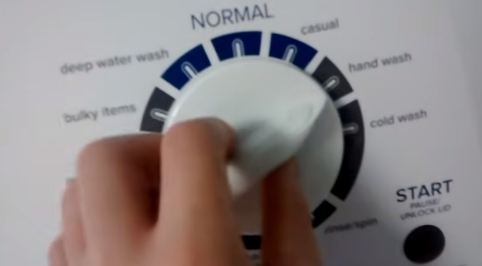
Step 4:
Diagnostic Mode Activation If you’ve successfully activated the diagnostic mode, all the green status lights will blink. In case the status lights don’t blink, try repeating the process, adjusting the speed of turning the knob if needed.
Step 5:
Final Steps Congrats! Your washer is now in diagnostic mode. To initiate the recalibration cycle, turn the dial two more times to the right (clockwise) and press the “Start” button. The calibration cycle will run for two to three minutes. If the cycle completes successfully, the lid will unlock, and the washer will shut off. However, if the cycle doesn’t complete, it’s time to pull the error codes to identify the underlying issue.
Part 2: Entering Diagnostic Mode and Retrieving Error Codes
In this section, we’ll guide you through entering diagnostic mode and retrieving error codes. This information will help you understand what’s causing your washer to malfunction:
Step 1:
Control Dial Rotation Follow the same steps as mentioned in Part 1, starting with turning the control dial one complete rotation counterclockwise until it points straight up.
Step 2:
Control Dial Sequence Quickly turn the control dial three clicks clockwise, one click back, and one more click clockwise.

Step 3:
Diagnostic Mode Activation If the diagnostic mode is successfully activated, all the green status lights will blink. Repeat the process if the lights don’t blink, adjusting the speed of turning the knob if necessary.
Step 4:
Retrieving Error Codes To display the error codes, turn the control dial one click clockwise and press the “Start” button. Now, you’ll be able to read the error codes.
Step 5:
Decoding Error Codes Error codes for vertical modular washers have two parts: the letter “F” followed by a number, and the letter “E” followed by a number. Each illuminated light corresponds to a specific number. For example, the sensing light on indicates the letter “F,” while the sensing light off indicates the letter “E.” The wash light represents eight, rinse represents four, spin represents two, and cycle complete represents one. By adding the numbers corresponding to the illuminated lights, you can decode the error code.
Step 6:
Multiple Error Codes If there are multiple error codes, the same error code will flash repeatedly until you turn the dial one click clockwise to display the next error code.
Also Read
AMANA WASHING MACHINE NOT FILLING
Part 3: Exiting Diagnostic Mode
After retrieving the error codes, it’s essential to exit the diagnostic mode properly:
Step 1:
Dial Rotation Turn the dial again to check for any additional error codes. If there are no more codes, it’s time to exit the diagnostic mode.
Step 2:
Power Off To exit diagnostic mode, turn the washer off.
You’ve successfully reset your Amana washing machine using the diagnostic mode. By retrieving and decoding the error codes, you now have valuable information to troubleshoot and resolve the issues with your washer. Whether you need to replace parts or seek further assistance, this guide has equipped you with the knowledge to get your washer back up and running smoothly.
Remember, in case you need detailed guidance on part replacements, consult your washer repair manual or search for error code solutions online. We hope this guide has been helpful in resolving your washing machine woes. Happy washing!
Alternative of Method Reset Amana Washing Machine
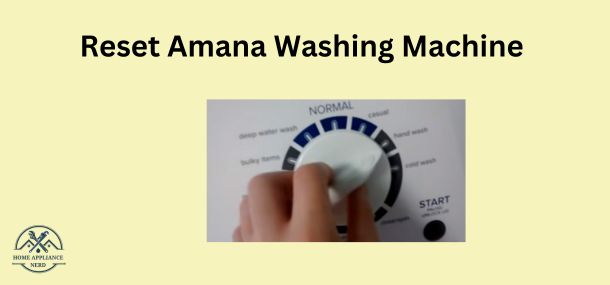
Amana washers have different reset methods depending on the model. We will provide you with two Alternative common reset methods that cover most Amana washer models:
Method 1: Button Combination
- Press and hold the “Cancel” or “Drain & Spin” button for approximately 3 to 5 seconds.
- Release the button once you see the washer’s control panel light up or hear a beep sound.
- Wait for a few moments as the washer completes the reset process. You may notice the control panel display changing or the washer making some clicking noises.
- Once the reset process is complete, the washer should power off and then power back on automatically.
Method 2: Unplugging the Washer
- Locate the power cord connected to your Amana washer.
- Safely unplug the power cord from the electrical outlet.
- Leave the washer unplugged for at least 1 minute to ensure a complete reset.
- After 1 minute, plug the power cord back into the electrical outlet.
Step 3: Verifying the Reset
After performing the reset using either Method 1 or Method 2, it’s essential to verify if the reset was successful. Here’s what you need to do:
- Check the control panel for any error codes or warning lights. If they are no longer present, it indicates a successful reset.
- Select a wash cycle and start the washer to ensure that it operates correctly. Monitor the washer closely during the initial stages to make sure it’s functioning as expected.
Conclusion
Congratulations! You’ve successfully learned how to reset your Amana washer. By following the step-by-step guide provided in this article, you can quickly troubleshoot common issues and restore your washer to optimal performance. Remember, if you encounter persistent problems or the reset doesn’t resolve the issue, it’s advisable to consult the Amana washer’s owner’s manual or contact a qualified service technician for further assistance.
Can a Reset Fix the Agitation Issue in a Washing Machine?
If you are facing washing machine agitator problems and solutions seem elusive, a reset may offer a simple fix. Resetting your washing machine can help resolve agitation issues. By turning off the machine, unplugging it for a few minutes, and then powering it back on, you allow the system to recalibrate and potentially resolve the problem. However, if the agitation issue persists, it is advisable to consult a professional technician for further troubleshooting.
FAQs (Frequently Asked Questions):
Q1: What if my Amana washing machine doesn’t have six cycle lights in a row?
A: This guide is specifically tailored for vertical modular washers with six cycle lights in a row under the control knob. If your washing machine has a different configuration, the reset process may vary. It’s recommended to consult your washer’s user manual or contact the manufacturer for specific instructions.
Q2: I followed the steps, but the green status lights didn’t blink. What should I do?
A: If the green status lights don’t blink after following the steps, try repeating the process, making sure to turn the control dial at a slightly faster or slower pace. It’s also important to ensure that the washer is completely powered off before attempting the reset. If the issue persists, it may be best to contact a professional technician for further assistance.
Q3: How long does the recalibration cycle take?
A: The recalibration cycle typically runs for about two to three minutes. During this time, the washer performs self-calibration to ensure optimal performance. Once the cycle completes successfully, the lid will unlock, and the washer will shut off.
Q4: What if the calibration cycle doesn’t complete successfully?
A: If the recalibration cycle doesn’t complete successfully, it indicates that there may be an underlying issue with your washing machine. In such cases, it’s recommended to pull the error codes to identify the specific problem. Refer to the section on retrieving error codes in this guide for detailed instructions.
Q5: Can I reset my Amana washing machine without entering diagnostic mode?
A: While entering diagnostic mode provides valuable error code information, some minor issues can be resolved by simply unplugging the washer from the power source for a few minutes and then plugging it back in. This basic reset can help clear temporary glitches. However, for more complex issues, the diagnostic mode is necessary for proper troubleshooting.
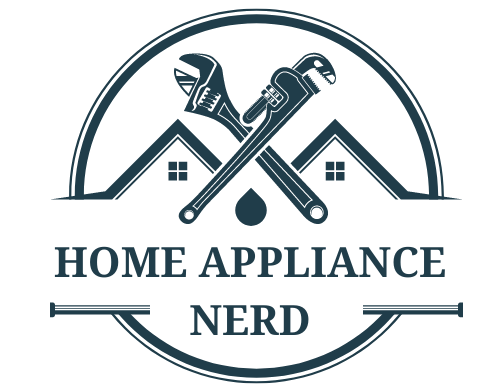
1 thought on “How to Reset Amana Washing Machine”