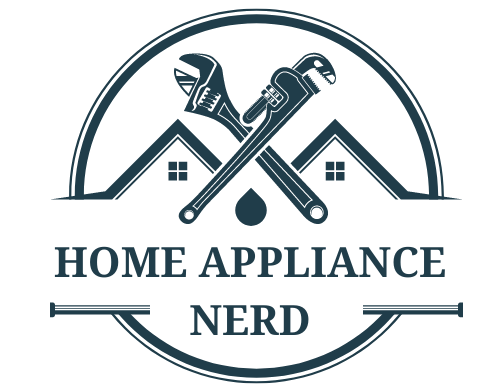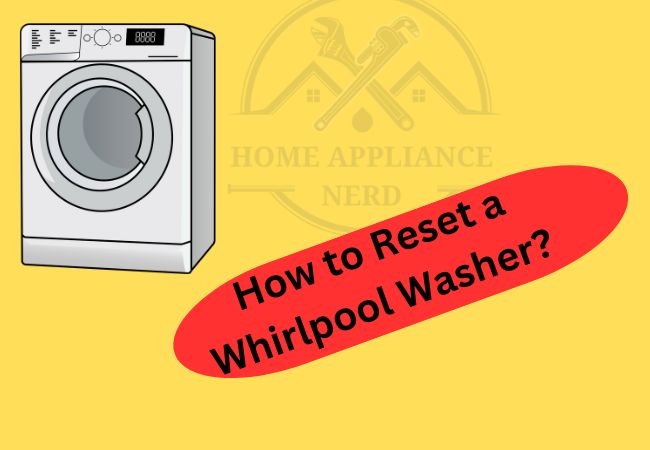To reset a Whirlpool washer, unplug the appliance for 1 minute, then plug it back in and lift and lower the lid 6 times within a 12-second period. This simple reset procedure can resolve various common issues with your Whirlpool washing machine.
Resetting a Whirlpool washer can often fix minor glitches, such as a control lock-up or software confusion. A washer is a key component of household chores, and unexpected malfunctions can disrupt daily routines. Going through a reset process can save time and potentially costly service calls.
Introduction To Resetting A Whirlpool Washer
Confronted with an unresponsive Whirlpool washer can be a moment of frustration. Before calling in a professional or considering a replacement, a simple reset could be the quick fix your machine needs. Resetting a Whirlpool washer can resolve minor malfunctions, restore the washer to its default settings, and get your laundry routine back on track. This section is designed to guide you through the steps required to reset your Whirlpool washer effectively.
Understanding The Need For A Reset
A reset serves as a troubleshooting hero, often clearing up common errors and issues that disrupt washing cycles. These issues might include:
- Unresponsive controls: When the washer isn’t responding to commands.
- Electronic glitches: Sometimes the washer’s system just needs a reboot.
- Error codes: Specific error messages may prompt a reset to clear them.
- After a power outage: A sudden loss of power can cause the system to stall.
Boldly taking the step to reset can often save time and avoid the need for more complicated repairs.
Types Of Resets For Different Scenarios
There are several methods to reset a Whirlpool washer, and the appropriate one depends on the specific issue at hand:
| Reset Type | Scenario |
|---|---|
| Power Cycle Reset | Effectively addresses electronic quirks or an unresponsive console. |
| Hard Reset | For deeper system resets, particularly after power outages or persistent errors. |
| Controlled Panel Reset | Specifically targets the washer’s electronic control panel. |
| Error Code Reset | Ideal for clearing displayed error codes and resuming normal operation. |
The subsequent sections will provide detailed instructions on executing each type of reset, ensuring you can approach the problem with confidence and precision.

Step-by-step Guide To Basic Reset
When your Whirlpool washer is acting up, sometimes a simple reset is all it takes to get it back in action. Like rebooting a computer, resetting your washer can resolve software issues that may be causing glitches in the system. This easy-to-follow guide will walk you through the basics of resetting your Whirlpool washer and provide clear instructions to make the process smooth and hassle-free. It’s important to ensure that you follow these steps carefully to avoid any mishaps or additional issues with your appliance.
Before we begin, a word of caution: These methods apply to Whirlpool washing machines with oval LED segments below the dial (Maytag, Kenmore, Roper, Amana, Admiral, and Crosley models also apply). Got a different model? Don’t fret; just consult your trusty user manual.
Reset 1: Power Cycle Reset
- Dial Dance: Turn your washer dial counter-clockwise to the 12 o’clock position. Think of it as a digital salute to the reset gods.
- Unplug and Unwind: Disconnect the washer from the wall for a minute. Let those capacitors drain and anxieties fade.
- Power Up & Listen: Plug the machine back in. A faint clicking from the back signifies the relay booting up—the first step to washer redemption!
Reset 2: The Recalibration Ritual
This one’s for those who’ve installed new parts or simply feel their washer’s lost its mojo.
- Dial Twister: Freshly rebooted? Rotate the dial counter-clockwise 360 degrees, then three clicks right, one left, and one right again. Aim for 3 o’clock – think of it as setting the internal clock straight.
- Flashing Frenzy: Do all this within three seconds, and witness the magic! All the control panel lights should flash on and off, welcoming you to diagnostic mode.
- Rinse & Repeat: Turn the dial clockwise four times, leaving only the rinse light illuminated. This is the recalibration zone.
- Test Time: Hit the start button, and the door will lock. The washer will embark on a three-minute self-discovery journey, testing and resetting every component to factory-fresh glory. You might hear some whirring and gurgling—that’s just the machine recalibrating its inner world.
- Lights Out: When all the lights turn off, including the lid lock, your washer is reborn! It’s now ready to tackle any laundry challenge with newfound vigor.
Bonus Reset: The Lid Lock Shuffle
Not all models respond to the power play or the recalibration ritual. For those stubborn washers, try this:
- Power Down & Patience: Unplug the machine for a minute, letting the memory capacitors drain.
- Plug & Play: Plug it back in and wait a few moments.
- Lid Lock Tango: Open and close the lid six times within 12 seconds. Think of it as a secret handshake with the washer’s control board.
Remember, these resets are just the beginning of your Whirlpool mastery. Your washing machine holds a treasure trove of hidden features and diagnostic modes. Dive into the user manual and explore! With this knowledge and a little troubleshooting spirit, your laundry days will be filled with clean clothes and victorious smiles.
Starting A New Wash Cycle Post-Reset
Once the waiting period has ended, it’s time to complete the reset and start a new wash cycle. Ensure a smooth transition by:
- Plug the washer back into the electrical outlet.
- Turn on the washer by pressing the power/cancel button.
- Select your desired wash cycle.
- Press start to initiate a new wash cycle.
Your Whirlpool washer should now be reset and ready to run as if it’s brand new, leaving you with clean clothes and peace of mind.
Troubleshooting Common Issues Post-reset
After resetting your Whirlpool washer, the hope is that all functions return to their optimal state. Yet, sometimes issues persist or new ones arise, calling for a thorough troubleshooting process. The following sections will guide you through effectively addressing error codes, checking the washer’s features, and determining if professional help is necessary.
Addressing Remaining Error Codes
Post-reset, your washer may display error codes that signal specific issues. Understanding these codes is crucial for pinpointing problems and applying the correct remedy. Take these steps:
- Consult the user manual: Locate the meaning of the error code for targeted troubleshooting.
- Perform recommended actions: Follow any procedures suggested by your washer’s manufacturer to clear the code.
- Power cycle the washer: Unplug the washer for a minute and then plug it back in to see if the issue resolves itself.
If error codes continue to appear, jot them down. This information will be invaluable for professional technicians should you need to escalate the situation.
Ensuring Proper Functionality Of All Washer Features
Resetting a washer should restore its features. To ensure proper functionality, conduct a systematic check:
- Run a test cycle: Choose a quick wash cycle to confirm the washer operates smoothly.
- Check water inlet: Make sure water flows freely and that the hoses are not kinked or clogged.
- Inspect the spin and agitate cycles: Look for smooth operation during each cycle phase.
- Test the drain function: Ensure water drains out quickly and completely at the cycle’s end.
Keep an eye out for any unusual noises or movements, which could indicate a malfunction that was not addressed by the reset.
When To Contact Professional Support
Sometimes, even after your best efforts, the issues with your Whirlpool washer persist. In such instances, it’s time to call in the professionals. Here’s when:
| Scenario | Action to Take |
|---|---|
| Continuous Error Codes | Secure expert diagnostic services as the washer may require internal repairs or part replacements. |
| Features Not Functioning | Consult a technician to assess the washer’s hardware or software malfunctions. |
| Persistent Unusual Noises | Contact support to inspect potential mechanical issues that could lead to further damage if unaddressed. |
Never attempt to disassemble your washer if you’re unfamiliar with appliance repair; this could void warranties or cause injury. Professional technicians have the tools and knowledge to safely and effectively restore your washer’s functionality.
Preventative Measures And Maintenance Tips
Preventative Measures and Maintenance Tips are critical for ensuring the longevity and efficiency of your Whirlpool washer. By adopting a proactive approach to washer care, you can greatly reduce the frequency of resets and service calls. These measures not only save you time and hassle but also help maintain your machine’s performance at its peak. Let’s delve into the essentials of keeping your Whirlpool washing machine running smoothly with regular maintenance, understanding its signals, and following best practices.
Regular Maintenance To Minimize The Need For Resets
Maintaining your Whirlpool washer can prevent unexpected interruptions in its operation. Here are essential upkeep tips:
- Inspect hoses monthly for signs of wear and tear, replacing them every five years or immediately if you notice any damage.
- Clean the washer drum, gasket, and dispensers regularly to prevent build-up of detergent and fabric softener that could affect performance.
- Use the correct amount of high-efficiency (HE) detergent to avoid excess suds that can lead to issues.
Understanding Your Whirlpool Washer’s Signals And Codes
Whirlpool washers communicate through codes to signal what they need or what issues they may be experiencing:
| Code | Meaning | Action |
|---|---|---|
| F2 | Drainage Issue | Check drain hose for clogs or kinks. |
| F5 | Door Lock Error | Ensure door is closed properly and retry. |
| F8 E1 | Low Water Flow | Verify water supply valves are fully open. |
Refer to your Whirlpool washer’s manual for a comprehensive list of codes and troubleshooting steps to address them.
Best Practices For Optimal Washer Performance
Enhance your washer’s performance and prevent the need for resetting through the following practices:
- Avoid Overloading: Ensure you load the washer only up to the recommended capacity to avoid strain on the motor and other mechanical components.
- Balanced Loads: Balance the load to prevent excessive vibration, which can lead to off-balance errors or even damage to the machine.
- Routine Inspections: Periodically check and clean the water inlet filters, as clogged filters can restrict water flow and impact washer performance.
Maintain a consistent washer maintenance routine, and familiarize yourself with the error codes and their remedies to minimize downtime and extend the lifespan of your appliance.
Advanced Reset Procedures
Encountering issues with your Whirlpool washer can be frustrating, but a reset may be just the ticket to getting your appliance back on track. Advanced Reset Procedures go beyond the simple power cycle, addressing and resolving deeper electronic glitches. This section will guide you through some of the more intricate steps you can take to reset your Whirlpool washer, ensuring its optimal performance and longevity.
Model-specific Reset Instructions
Whirlpool washers come in various models, each with its unique set of features—and reset procedures. Before attempting to reset your washer, it’s essential to consult your user manual or the support section of Whirlpool’s website for the exact steps tailored to your model. Taking model-specific actions can prevent inadvertent damage and streamline the reset process.
- Consult the user manual for instructions specific to your model.
- Search by model number on Whirlpool’s website for precise directions.
- Follow step-by-step guidance to avoid any mishandling.
Resetting The Washer’s Computer
Occasionally, your washer may experience software issues that a standard reset won’t fix. In such cases, resetting the washer’s computer—much like rebooting a laptop. Might resolve the underlying issue:
- Unplug the washer or disconnect power for about one minute.
- Reconnect power and open and close the washer door six times within 12 seconds to signal the computer to reset.
- Run a test cycle to ensure the washer operates correctly.
Factory Reset And Its Implications
A factory reset brings your washer back to its original settings, erasing all cycles and customizations. Proceed with caution: a factory reset is irreversible and should be the last resort after all other reset methods have failed:
- Power off the washer.
- Press and hold the appropriate button combination for your model for about five seconds.
- Wait for the washer to restart, then release the buttons.
Note: After a factory reset, you’ll need to reenable any preferences or settings you had before.

Frequently Asked Questions Of How To Reset A Whirlpool Washer
How To Do A Hard Reset On My Whirlpool Washer?
Unplug your Whirlpool washer for 1 minute. Plug it back in and lift and lower the lid 6 times within 12 seconds. Your washer should reset.
How Do You Master Reset A Washing Machine?
To master reset a washing machine, unplug it, then hold the start button for five seconds. Reconnect power after one minute, and start a new cycle to complete reset. Check your manual for model-specific instructions.
What Is Common Problem For Whirlpool Washer?
A common problem with Whirlpool washers is failure to drain or spin, often due to a clogged pump or faulty lid switch.
How Do I Clear The Error Code On My Whirlpool Washer?
To clear an error code on a Whirlpool washer, turn it off and unplug it for about one minute. Reconnect the power and restart the washer to reset the system. If the error persists, a technician’s inspection may be necessary.
Conclusion
Resetting your Whirlpool washer can often solve common issues without needing a service call. Simply follow the steps outlined, and your machine should be back to normal function. Remember, routine maintenance combined with these reset instructions will keep your washer running smoothly for years to come.
Always consult your user manual or a professional for complex problems. Happy laundering!