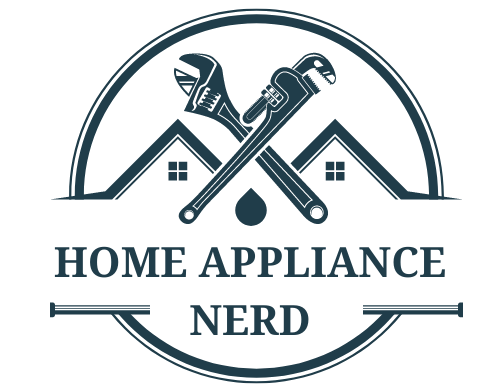To reset an LG washing machine, unplug it from the power source for one minute, then plug it back in. This simple procedure allows the machine to recalibrate and return to its default settings.
A reset can be helpful if the machine is not responding, displaying error codes, or experiencing other malfunctions. By following this quick and easy step, you can quickly reset your LG washing machine and potentially resolve any minor issues.
Safety Precautions Before Resetting
Before resetting your LG washing machine, it is important to follow some safety precautions.
- Firstly, unplug the machine to avoid any risk of electric shock.
- Next, turn off the water supply to prevent any water leaks or damage during the reset process.
- Lastly, ensure that the machine is empty by removing any clothes or items from inside.
Step-by-step Guide To Resetting The Lg Washing Machine
To reset an LG washing machine, follow these simple steps:
- Check the power supply and connections. Ensure that the machine is properly connected to a power source. Check the power cord and outlet for any issues.
- Close the machine door properly. Make sure that the door of the washing machine is closed tightly. A loose or open door may prevent the machine from resetting.
- Reset the circuit breaker or fuse. If the machine is not responding, check the circuit breaker or fuse box. Reset any tripped breakers or replace blown fuses.
- Press and hold the power button. Locate the power button on the control panel. Press and hold it for a few seconds to shut down the machine completely.
- Select the appropriate reset option. After powering off the machine, press the appropriate reset option on the control panel. The location of the reset button may vary depending on the model.
- Wait for the machine to reset: Allow the washing machine to reset and restart. This process may take a few minutes. Once the machine has reset, it should be ready for use.
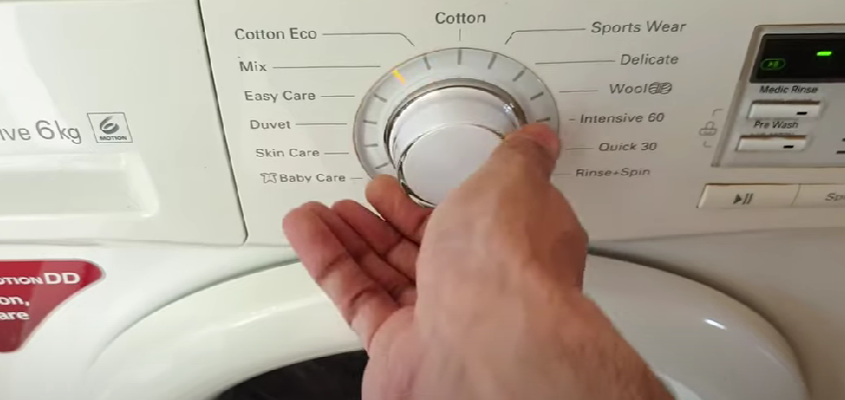
Troubleshooting Tips After Resetting
After resetting your LG washing machine, you may encounter error codes or messages. To troubleshoot these issues, there are several steps you can follow:
1. Check for any leaks or blockages: Inspect the machine thoroughly for any signs of water leakage or blockages in the drain hose or pump. If you notice any, address them accordingly.
2. Test different washing programs: Run the machine with different washing programs to see if the error persists. This will help determine if the issue is specific to a certain program.
3. Adjust settings and preferences: Resetting the machine may have caused some settings or preferences to change. Make sure to review and adjust these settings according to your needs.
4. Contact customer support if needed: If the error codes or messages continue to appear even after following the above steps, it’s best to contact LG’s customer support for further assistance. They can provide expert guidance and troubleshooting.
Read: How To Clean LG Washing Machine: Essential Tips
Additional Tips And Maintenance
To keep your LG washing machine running smoothly and efficiently, it’s important to follow some additional tips and perform regular maintenance.
Firstly, make sure to regularly clean the machine by wiping down the exterior and cleaning the inside drum. This will help prevent any buildup of dirt, detergent residue, or mold.
Secondly, always use the appropriate detergent and settings for your specific washing machine model. Using the wrong detergent or settings can damage the machine and affect its performance.
Thirdly, avoid overloading the machine with too many clothes. Overloading can strain the motor and cause the machine to not wash or spin properly.
Finally, keep the machine’s manual handy for easy reference. The manual provides important information on troubleshooting, maintenance, and usage instructions.
By following these tips and practicing regular maintenance, you can ensure that your LG washing machine stays in top condition.
Conclusion
Resetting your LG washing machine is a simple and effective solution to troubleshooting common issues. By following the steps outlined in this guide, you can easily reset your machine and get it back to optimal performance. Remember to always refer to your specific model’s manual for accurate instructions.
With these easy-to-follow steps, you can quickly resolve issues without the need for professional assistance or costly repairs, ensuring a smooth laundry experience. Take control of your washing machine today and save time and money.