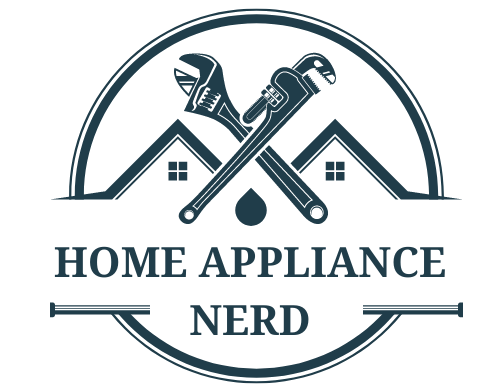If your LG washing machine stops, it may be due to a malfunction or an issue with the power supply. Now let’s dive into some possible reasons and solutions for this problem.
One common reason for a washing machine to stop is a power interruption. Check if there is a power outage or if you have properly plugged in the machine.
Another reason could be a problem with a part of the machine, like the motor or control board. In this case, it’s best to contact a professional technician to diagnose and fix the issue. Taking proper care of your LG washing machine and addressing any problems promptly can help ensure its longevity and uninterrupted performance.
Common Causes For Unexpected Stopping
Overloading the Washing Machine:
One common cause for a LG washing machine to stop unexpectedly is overloading. If you put too many clothes in the machine, it can strain the motor and other parts, making it stop working
Unbalanced Load:
Another reason for the washing machine to stop is an unbalanced load. Uneven distribution of the items inside the machine can create an imbalance, which can lead to sudden stopping. Redistributing the clothes can easily fix this.
Faulty Door Lock or Latch:
A faulty door lock or latch can also cause the washing machine to stop in the middle of a cycle. If you do not securely lock the door, the machine may not operate, or it may stop to prevent any accidents or water leakage. Make sure you close the door properly and check that the lock or latch is functioning correctly.
Water Supply Problems
One common reason for an LG washing machine to stop running is water supply issues. Before you call a repair service, check the water supply to make sure you have turned it on. Often, this simple step can solve the problem and restart the machine.

If you turn on the water supply but the washing machine still stops, you should check if debris has clogged the water inlet valve filter. Cleaning the filter can improve water flow and restore the washing machine’s operation.
If cleaning the filter doesn’t solve the issue, it may be necessary to inspect and repair the water inlet valve. The valve controls water flow into the machine. A broken valve can stop the machine from working correctly. Inspecting and repairing the valve may require calling a professional or consulting the LG washing machine’s manual for instructions.
| Action | Steps |
|---|---|
| Clean Water Inlet Valve Filter | 1. Locate the water inlet valve and turn off the water supply. 2. Disconnect the water hoses from the valve. 3. Remove the filter from the valve and clean it thoroughly. 4. Reassemble the filter and reconnect the water hoses. 5. Turn on the water supply and test the washing machine. |
| Inspect and Repair Water Inlet Valve | 1. Refer to the LG washing machine’s manual for guidance on locating and accessing the water inlet valve. 2. Inspect the valve for any signs of damage or malfunction. 3. If necessary, consult a professional or follow the manual’s instructions for repairing or replacing the water inlet valve. 4. Test the washing machine after the repair to ensure it is operating correctly. |
Solutions:
Investigating And Fixing Drainage Issues
If your LG washing machine stops mid-cycle and displays a drainage error, the issue could be due to a blockage in the drainage system. Start by clearing the drain hose to ensure it is not obstructed. Detach the hose from both the machine and the drain and use a long brush or pipe cleaner to remove any debris.
Next, you should check the drain pump for clogs. Locate the pump, which is typically at the bottom/front of the machine, and inspect it for any obstructions or foreign objects. If you find a clog, carefully remove it and clean the pump.
However, if the pump is faulty and cannot be unclogged, you’ll need to replace it with a new one. The machine may not drain properly if the drain pump malfunctions, causing the cycle to halt. By following these steps, you can resolve drainage issues and get your LG washing machine up and running again.
Solutions for Overloading the Washing Machine
If your LG washing machine stops mid-cycle, it could be due to overloading. To resolve this issue, follow these simple steps:
- Remove Excess Laundry: Overloading the washing machine can strain the motor and cause it to stop. Remove any excess laundry that may be over the recommended load capacity.
- Distribute Clothes Evenly in the Drum: Uneven distribution of clothes can also lead to the machine stopping. Make sure to distribute the clothes evenly in the drum to prevent imbalances and potential stops.
- Use the Recommended Load Capacity: Always follow the recommended load capacity mentioned in the user manual. Overloading can put too much stress on the machine and result in unexpected stops.
By following these guidelines, you can prevent your LG washing machine from stopping mid-cycle because of overloading.
Steps To Solve Unbalanced Load Issues
If your LG washing machine stops and displays an unbalanced load error, there are a few steps you can take to solve the issue.
Open the Washing Machine and Remove Laundry
To begin, open the washing machine and carefully remove the laundry. Make sure to take out all the clothes and accessories inside the drum.
Rearrange Clothes to Balance the Load
Next, start rearranging the clothes inside the drum. Separate heavy items from lighter ones and distribute them evenly. This will help in balancing the load and prevent the machine from becoming unbalanced.
Restart the Washing Cycle
Once you have rearranged the items to achieve a balanced load, close the washing machine and start a new washing cycle. This should resolve the unbalanced load issue and allow the machine to continue operating smoothly.
Fixing Faulty Door Lock Or Latch
Fixing a faulty door lock or latch is crucial when your LG washing machine stops working properly. One of the first steps to take is to thoroughly inspect the door lock mechanism for any signs of damage or misalignment.
Look for any broken or loose parts that may impact the proper functioning of the lock. Clean the door lock or latch to remove any dirt or debris that may be causing the issue. If cleaning does not solve the problem, it may be necessary to replace the door lock or latch with a new one.
After changing or cleaning the door lock, it is important to test the washing machine. This is to ensure that the new part or cleaned lock works properly. Follow the manufacturer’s instructions to test the machine and ensure that it locks securely during operation.
Diagnosing And Resolving Power Issues
If your LG washing machine suddenly stops working, it’s important to diagnose and resolve any power issues. Start by checking the power supply to ensure the machine is receiving electricity. Make sure the power cord is properly plugged in and the outlet is functioning.
If the power supply is not the issue, you can try resetting the washing machine. Unplug it from the power source, wait for a few minutes, and then plug it back in.
This can sometimes resolve minor power-related problems. However, if the problem persists, it is advisable to contact a professional for electrical troubleshooting. They can find and repair electrical problems that might be causing the washing machine to stop working.
Read More: LG Washing Machine Is Flashing: Quick Fixes
Identifying And Resolving Motor Problems
When your LG washing machine stops working, it could be due to motor problems. One of the crucial components to inspect is the motor and the motor control board. Start by visually inspecting the motor to see if there are any visible signs of damage or loose connections. Check the motor control board for any signs of burn marks or damaged components.
To further diagnose the motor, you can test it for continuity and functionality. Use a multimeter to measure the resistance across the motor’s terminals and compare it to the specified range in your LG washing machine’s manual. Additionally, you can connect the motor to a power source to check if it is running smoothly without any unusual noises or vibrations.
If you are unsure about performing these inspections and tests on your own, it is recommended to consult a technician for motor repair or replacement. They have the expertise and tools required to accurately diagnose and resolve motor issues with your LG washing machine.
Troubleshooting Control Panel Malfunctions
If your LG washing machine stops working and you suspect a control panel malfunction, there are some troubleshooting steps you can take to resolve the issue.
First, check for any error codes that may be displayed on the control panel. These codes can provide valuable information about the problem and help guide your troubleshooting efforts.
Additionally, you can try restarting the washing machine in diagnostic mode. This mode allows you to test various functions of the control panel and identify any specific issues.
However, if you are unable to troubleshoot the problem on your own or if the control panel issues persist, it is recommended to seek professional assistance. A trained technician will have the expertise to diagnose and repair any control panel problems effectively.
Preventing Future Problems
Following the manufacturer’s instructions and guidelines is crucial to prevent future issues with your LG washing machine. Make sure to read the user manual thoroughly before using the machine and follow all the recommended steps for installation, operation, and maintenance.
Regular cleaning and maintenance of the washing machine can go a long way in avoiding potential problems. Clean the detergent dispenser drawer, rubber seal, and drum regularly to prevent buildup of detergent residue, mold, and mildew.
Scheduling professional maintenance and inspections is highly recommended. A qualified technician can check for any potential issues, clean the internal components, and ensure that the machine is functioning optimally. They can also identify and address any minor problems before they escalate into major repairs.
Frequently Asked Questions For Lg Washing Machine Stops
Why Does My Lg Washing Machine Stop Mid-cycle?
There could be several reasons why your LG washing machine stops mid-cycle. It could be due to an unbalanced load, a faulty door latch, or a clogged drain pump. Check these components to troubleshoot the issue and ensure smooth operation of your machine.
How Can I Fix A Lg Washing Machine That Won’t Start?
If your LG washing machine won’t start, check if it’s properly plugged in and if there’s power supply. Make sure the door is closed and locked securely. If the machine still won’t start, try resetting it by unplugging it for a few minutes and then plugging it back in.
If the problem persists, contact a technician for assistance.
What Should I Do If My Lg Washing Machine Is Making Loud Noises?
Loud noises from your LG washing machine can indicate a problem. Check if the load is balanced and rearrange the items if necessary. Inspect the drum for any foreign objects or debris that could be causing the noise. If the noise persists, it’s best to contact an authorized service center to diagnose and resolve the issue.
How Often Should I Clean My Lg Washing Machine?
To maintain optimal performance, it’s recommended to clean your LG washing machine once a month. Run a cleaning cycle with a washing machine cleaner or use a combination of vinegar and baking soda to remove any residues and odors. Regular maintenance helps prevent clogs and keeps your machine running smoothly.
Conclusion
To conclude, when your LG washing machine unexpectedly stops, it can cause frustration and disruption to your daily routine. However, by identifying common issues like power supply problems, clogged filters, or faulty components, you can effectively troubleshoot and restore the functionality of your appliance.
Regular maintenance, proper usage, and timely repairs are crucial to ensure the longevity of your LG washing machine and keep it running smoothly for years to come. Remember, a little care goes a long way in preserving your investment.