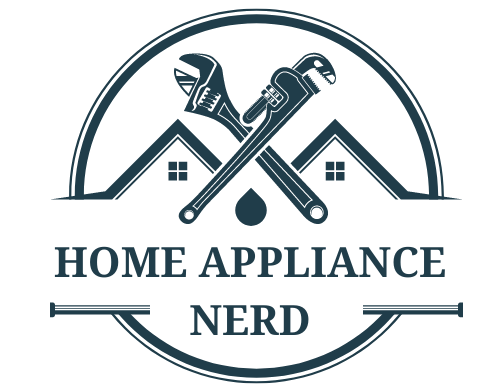If your LG washing machine won’t stop, it could be due to a faulty timer or control board. In some cases, the issue may also be related to a malfunctioning water inlet valve or pressure switch.
Troubleshooting and fixing these problems will help resolve the issue and ensure that your washing machine operates properly. It is important to take immediate action to prevent further damage or water leakage. We will explore the possible causes and solutions for an LG washing machine that won’t stop, providing you with the necessary information to troubleshoot and fix the problem effectively.
Faulty Timer System
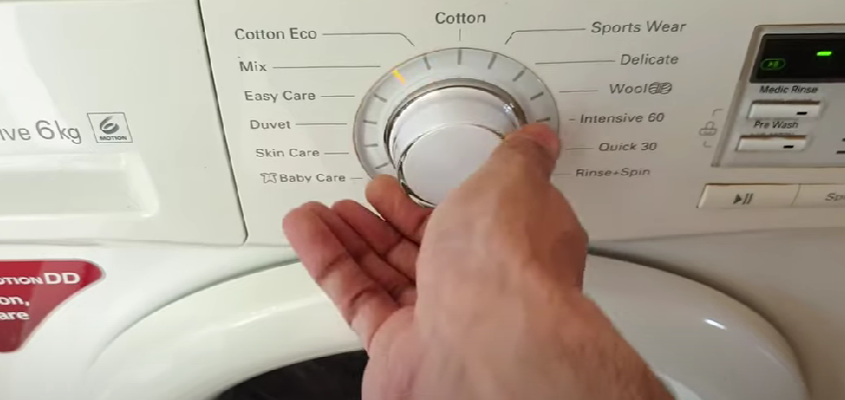
Lg Washing Machine Won’t Stop is a common issue that many users face. One possible reason for this problem is a faulty timer system. The timer mechanism in the washing machine may be defective, causing it to malfunction and not stop when it should.
Another potential issue could be a malfunctioning electronic control board. If the control board is not functioning properly, it may not send the signal to stop the washing cycle.
Additionally, wiring issues can also contribute to the problem. Faulty or loose wiring connections can disrupt the signal flow and prevent the machine from stopping. It is important to diagnose and fix these issues to ensure the proper functioning of the washing machine.
Impaired Water Inlet Valve
Is your LG washing machine refusing to stop and draining water continuously? One possible cause could be an impaired water inlet valve. The water inlet valve is responsible for supplying water to the machine during the wash cycle. When this valve becomes clogged, it can interfere with the machine’s ability to stop the flow of water, resulting in continuous drainage.
In addition to a clogged valve, a damaged valve solenoid can also contribute to this issue. The solenoid is a component within the valve that controls the flow of water. If the solenoid is damaged, it may fail to close properly, causing the water to continue flowing even when it should stop.
Another potential culprit could be a faulty water level sensor. The water level sensor detects the amount of water in the machine and signals the valve to stop filling when the desired level is reached. A malfunctioning sensor could cause the valve to remain open, leading to the constant draining of water.
Malfunctioning Pressure Switch
A malfunctioning pressure switch can cause your LG washing machine to not stop. There are a few possible reasons for this issue. First, check if the pressure switch is broken. If it is, it may not be accurately detecting the water level in the machine, leading to the continuous operation.
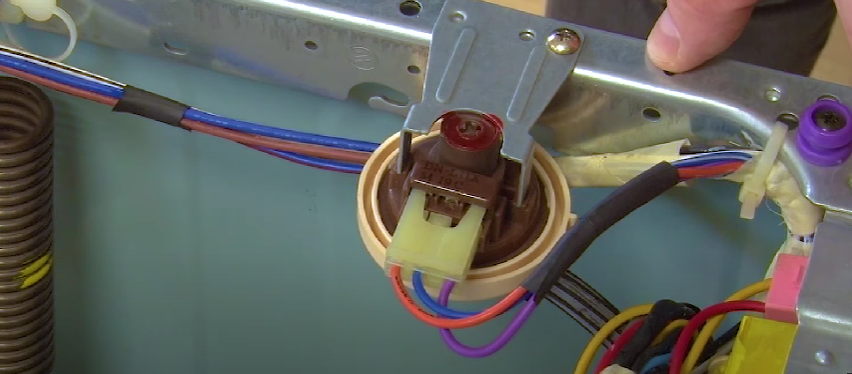
Another possibility is that the pressure switch settings are incorrect. If this is the case, the switch may not be adjusted properly to detect the water level and signal the machine to stop.
Lastly, a blocked pressure switch tube can also result in the washing machine not stopping. When the tube is blocked, the switch cannot receive accurate pressure readings and therefore cannot determine when to stop the machine.
To resolve this problem, start by inspecting the pressure switch and its settings. If it is broken, consider replacing it. If the settings are off, make the necessary adjustments. Additionally, check the pressure switch tube for any blockages and clear them if necessary. By addressing these issues, you should be able to fix the problem of your LG washing machine not stopping.
Check The Timer System
Inspect the timer mechanism for any signs of damage. Look for any cracks, fraying, or other physical abnormalities that may indicate a problem. If you notice any issues, it could be the cause of your LG washing machine not stopping.
Examine the electronic control board for malfunctioning components. Check for any burned-out or loose connections that may be disrupting the timer system. If necessary, replace any faulty components to resolve the issue.
Verify the wiring connections for loose or broken wires. Use a multimeter to test the continuity of the wires and ensure that they are securely connected. If you find any damaged or disconnected wires, repair or replace them to restore proper functionality to your washing machine.
Inspect The Water Inlet Valve
Inspect the water inlet valve of your LG washing machine if it won’t stop. This valve controls the flow of water into the machine and can get clogged with debris or develop blockages over time. To clean the water inlet valve, remove it from the machine and rinse it thoroughly to remove any buildup.
Check the valve solenoid, which controls the opening and closing of the valve, to ensure it is working properly. You can test the solenoid using a multimeter to measure the electrical resistance.
Additionally, check the water level sensor for any defects or misalignment. The sensor detects the water level in the machine and can cause issues if it is not functioning correctly. By inspecting these components, you can identify and resolve any issues causing your LG washing machine to not stop properly.
Verify The Pressure Switch
Verify the Pressure Switch: One of the common causes of an LG washing machine not stopping is a broken or faulty pressure switch. To determine if the pressure switch is the issue, perform a simple test. Adjust the pressure switch settings following the manufacturer’s guidelines. Clean the pressure switch tube to remove any obstructions that may be affecting its functionality.
Testing the Pressure Switch: To test the pressure switch, start by disconnecting the power to the washing machine. Locate the pressure switch, usually found near the top of the machine.
Remove the electrical connections and the hose connected to the switch. Use a multimeter to test the continuity, following the manufacturer’s instructions. If there is no continuity, the pressure switch may be broken and needs to be replaced.
Cleaning the Pressure Switch Tube: Another potential cause of the issue is a clogged pressure switch tube. Inspect the tube for any obstructions such as lint or debris. Use a small brush or pipe cleaner to gently remove any build-up.
Ensure the tube is clear and reinstall it securely. This should help restore proper function to the pressure switch and resolve the problem of the washing machine not stopping.
Read More: Lg Washing Machine Not Washing Properly: Troubleshooting
Examine The Drain Pump
Examine the Drain Pump:
Inspect the drain pump for any clogs or obstructions. Check the drain pump filter and pump impeller for anything that might block the water flow. If you find any clogs, remove them carefully using gloves or a pair of pliers.
Check the pump motor for proper functioning.
Test the pump motor to ensure it is working correctly. You can do this by manually rotating the motor shaft and checking for any resistance or unusual sounds. If the motor does not rotate smoothly or makes grinding noises, it may be faulty and need to be replaced.
Ensure that the drain hose is not kinked or blocked:
Inspect the drain hose to ensure it is not bent or twisted, as this can restrict the flow of water. Straighten out any kinks or bends in the hose and ensure that it is securely connected to the washing machine and the drainage pipe. Additionally, check the end of the drain hose for any blockages or build-up of lint or debris and clean it if necessary.
Evaluate The Door Lock Assembly
In order to fix the issue of an LG washing machine that won’t stop, it is important to evaluate the door lock assembly. Testing the door lock assembly will confirm its functionality. Ensure that the door is properly closed and latched to avoid any false indication of a malfunctioning door lock.
Cleaning the door lock mechanism is necessary to remove any debris or buildup that may be interfering with its operation. Regular maintenance of the door lock assembly will prevent issues and ensure smooth functioning of the washing machine. By following these steps, you can effectively troubleshoot the problem of an LG washing machine that won’t stop.
Consider Professional Assistance
If your LG washing machine won’t stop running, it can be quite frustrating. Before seeking professional assistance, consult the user manual or manufacturer’s website for troubleshooting information. They often provide step-by-step instructions to help you resolve common issues.
If you are unable to find a solution, it is advisable to contact a certified LG technician. They have the expertise to diagnose the problem accurately and perform the necessary repairs.
It’s important to consider the cost-effectiveness of repairing versus replacing the washing machine. A professional technician can assess the extent of the damage and advise you on the best course of action.
Frequently Asked Questions On Lg Washing Machine Won’t Stop
Why Won’t My Lg Washing Machine Stop Running?
There could be several reasons why your LG washing machine won’t stop running. It could be due to a faulty control board, a stuck button, or a malfunctioning timer. It is best to contact a professional technician to diagnose and fix the issue.
What Should I Do If My Lg Washing Machine Keeps Running After The Cycle Is Complete?
If your LG washing machine continues to run after it has finished, simply unplug it for a few minutes. After that, plug it back in. If the problem persists, you may need to check the door switch, the timer, or the control board.
Contact a professional for assistance if needed.
How Can I Stop My Lg Washing Machine From Continuously Spinning?
To stop your LG washing machine from continuously spinning, check if the load is balanced and adjust it if necessary. You can also try canceling the current cycle by pressing the stop or cancel button. In case these steps don’t work, it is recommended to consult a professional technician to diagnose and resolve the issue properly.
Conclusion
Dealing with a LG washing machine that won’t stop can be frustrating.
However, by understanding the possible causes and following the troubleshooting steps mentioned in this blog post, you can effectively resolve the issue. Remember to check the water level, examine the control panel, and inspect the timer or cycle selector switch.
With some patience and a little know-how, you’ll have your LG washing machine back to normal in no time.